how to put sticky post
Friday, December 03, 2010yes, i had some difficulty while putting up sticky post of my 1st give away. the proses of sticky post is more to try & error process.
alhamdulillah i found the easiest way, so here i am going to share with you.
First Step:
Select Design Page & Page Elements and click on Add Gadget
Second Step:
Choose Text gadget.
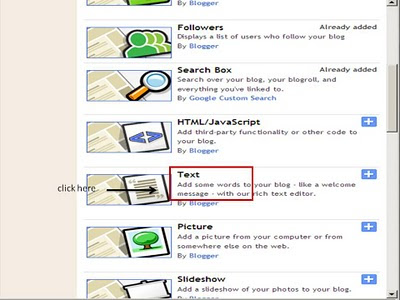
Third Step:
Fill up and finish all information that you need to type and hit Save button.
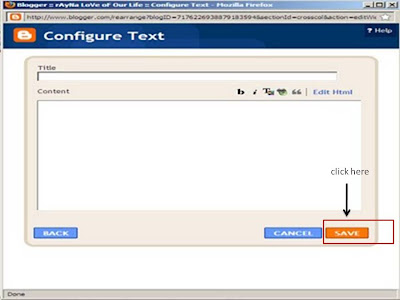
Fourth Step:
Drag your added Text gadget & put on top of your blog post.
Fifth Step:
To ensure you have include your sticky post correctly, click PREVIEW and once you confirm click Save.
FINISH




1 comments
patutla macam heran camne la nak buat sticky post.Ingatkan tiap kali kena copy paste..huhu..thanks eray..
ReplyDeleteeray, saya tag awak untuk wardah ilmu first giveaway. senang je..